Why is this step necessary, and how do I do it?
Note: this process is usually performed by IT Administrators. Forward this article to your IT Director or IT Provider if necessary. Let them know why you need access to BreachBits® services, and they will know what to do!
If the person that will perform this action is an employee of your company, you will need to create a new user to allow them to do this. If the person belongs to a different company (because you use an outside IT Provider, for example), contact BreachBits support for assistance.
Prior to accessing technical details and authorizing testing during each BreachRisk™ assessment cycle, BreachBits requires our BreachRisk™ for Business Lite, Pro and Premium customers to verify control over their companies' network infrastructure. We do this to ensure that only authorized members of your organization or trusted third-parties can access sensitive technical details and authorize testing of the threat vectors and social identities discovered during each assessment.
The fastest and (usually) easiest way to perform this validation is by adding a domain name service (DNS) record to your primary domain that BreachBits can verify.
Your primary domain is the domain used in the email address used to register with BreachBits. For instance, if you registered with the email michael.bluth@bluth.co, your primary domain would be bluth.co.
Adding this DNS record can be done in three steps:
- Get your DNS record entry. When you visit the BreachRisk™ Technical, BreachRisk™ Social, Verification or Sharing pages in your BreachRisk™ for Business Dashboard, you will be prompted with a screen that shows the DNS TXT record value that you will need for your DNS record. Copy this code, and save it for the next steps. If you do not receive this prompt, then your organization has already been verified by the BreachBits Team, and no further action is necessary.
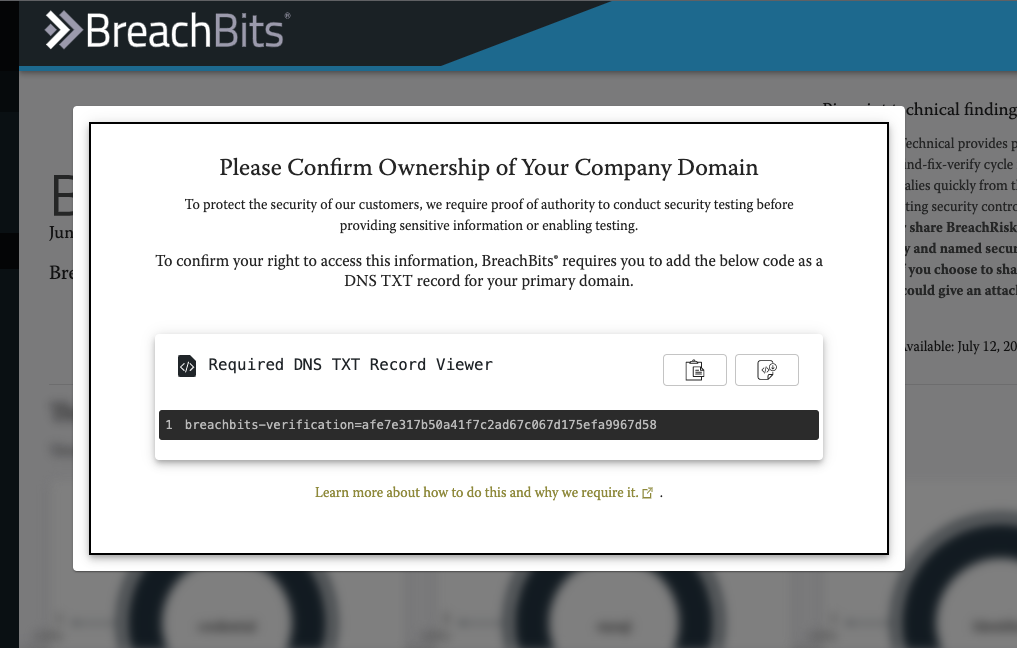
- Go to your primary domain's DNS records. In another tab, go to the management console for your DNS provider, where DNS settings and records can be added, changed or removed. If you need any assistance finding your DNS provider, please contact support@breachbits.com.
- Add a DNS record. To complete the verification, add a TXT record with the following values:
- Host/name/alias: @ (or leave blank)
- Value/answer/destination: Enter the value copied in step 1
- TTL (Time to Live): 3600, or keep your provider's default setting.
Once you have added the TXT record, you have completed the necessary steps to verify your organization. Usually, the record will propagate in under 10 minutes, but it may take up to 24 hours, depending on your DNS provider.
If you are still being prompted to verify your organization 24 hours after adding your DNS record, or need assistance adding a DNS record, email support@breachbits.com.
