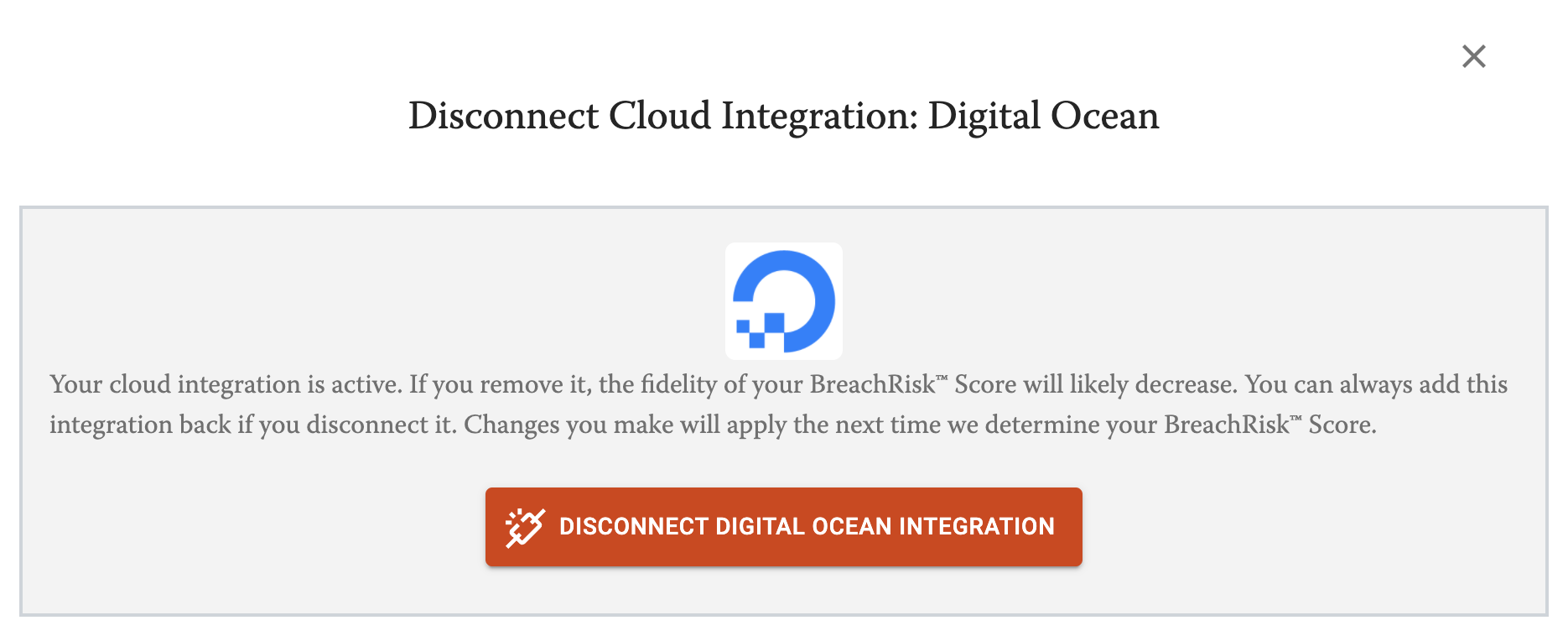Discovering and testing the threat vectors in your Digital Ocean infrastructure has never been easier.
Securely integrating your Digital Ocean account with BreachBits can be done in 3 steps:
- Select the Digital Ocean integration in the Dashboard. In your BreachBits Dashboard, select 'Cloud Integrations' on the left menu.
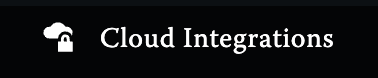
- Once in the Cloud Integrations page, select the Digital Ocean tile. If you don't see the "Integrate Now" button, then you may not have access to this feature.
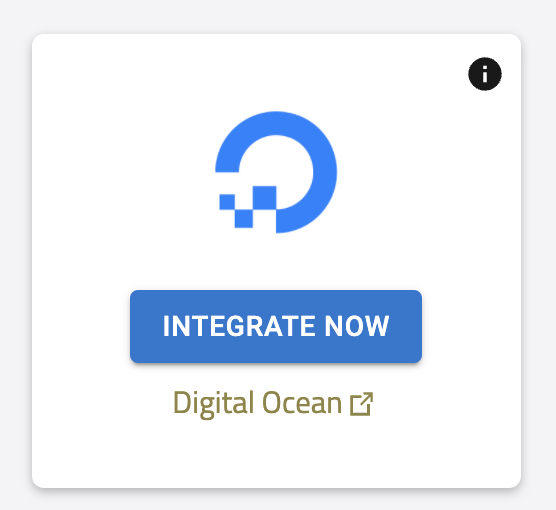
- Authenticate to Digital Ocean. Once the Digital Ocean tile is selected, you will be redirected to a Digital Ocean login page, where you will need to log into Digital Ocean using credentials associated with the organization you are integrating.
- Select the Digital Ocean environment (if applicable). If the account used to authenticate to Digital Ocean is associated with multiple environments, select the desired environment you would like to integrate.
That's it! Your Digital Ocean infrastructure is now integrated with BreachBits, and will be discoverable by BreachBits on upcoming BreachRisk™ assessments.
Disabling the integration
- Select the Digital Ocean integration in the Dashboard. In your BreachBits Dashboard, select 'Cloud Integrations' on the left menu.
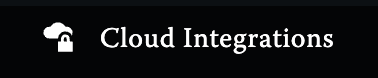
- Once in the Cloud Integrations page, select the Digital Ocean tile button that says "Integration Active." If you don't see this tile, then you don't have access to this feature. If you don't see this button, then the integration is not active.
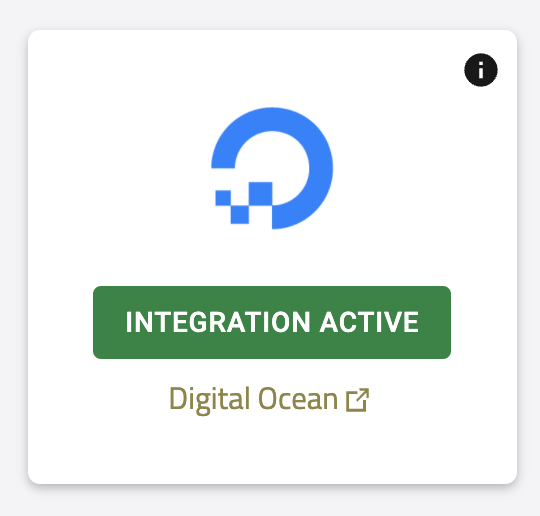
- Select the disconnect button to disconnect the integration. You can add it again later.