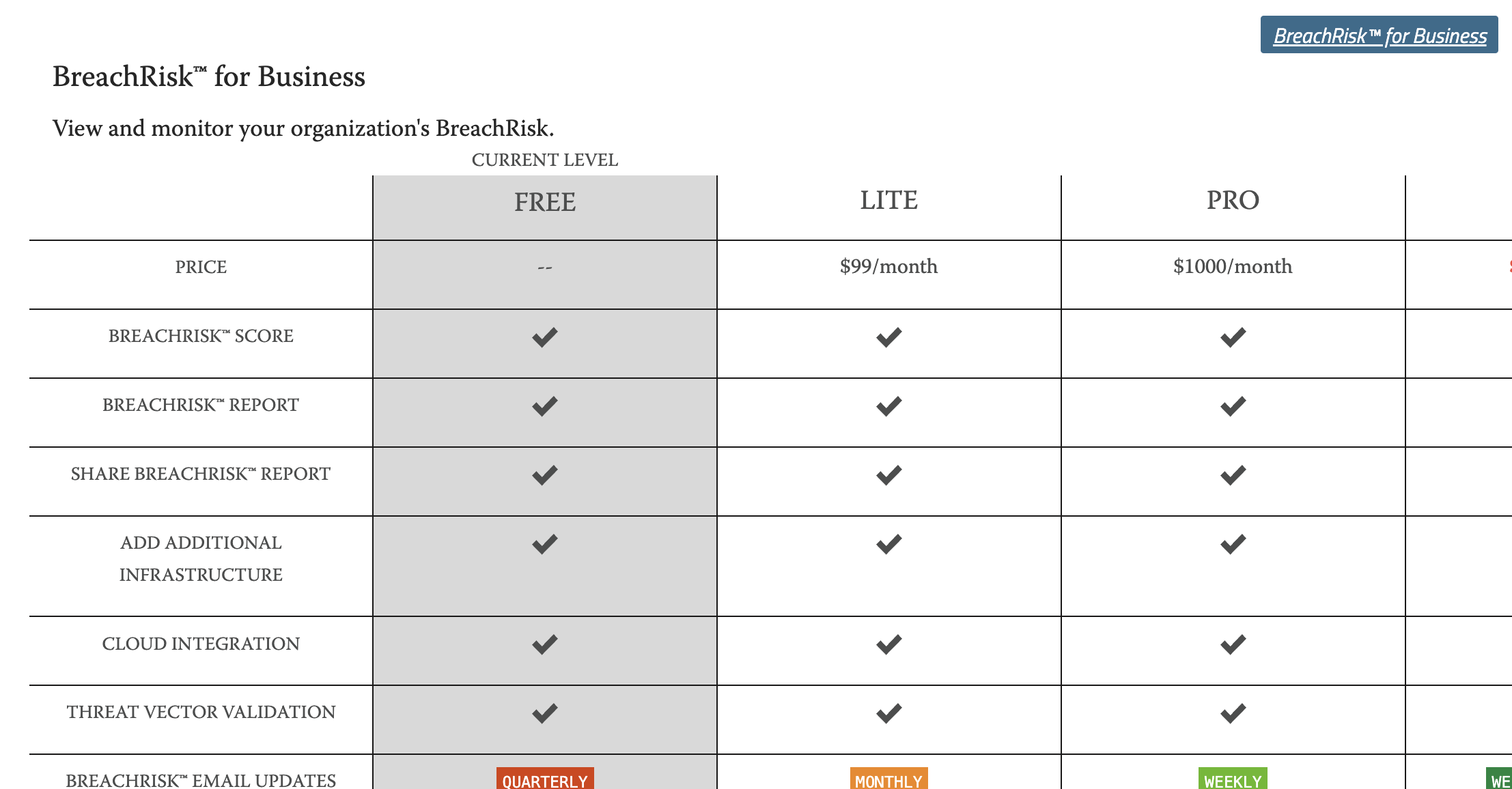How to upgrade your BreachRisk subscription
BreachRisk™ for Business users can start a free trial and upgrade to Lite, Pro, and Premium from within the dashboard.
- Log in to your BreachRisk account at https://my.breachrisk.co/
- Navigate to the Manage Subscription page (https://my.breachrisk.co/board/settings/subscription)
- You will see the levels of service available, as well as your current level of service. (If you already have a discount code applied to your account, you may see the discount reflected in the price on this page)
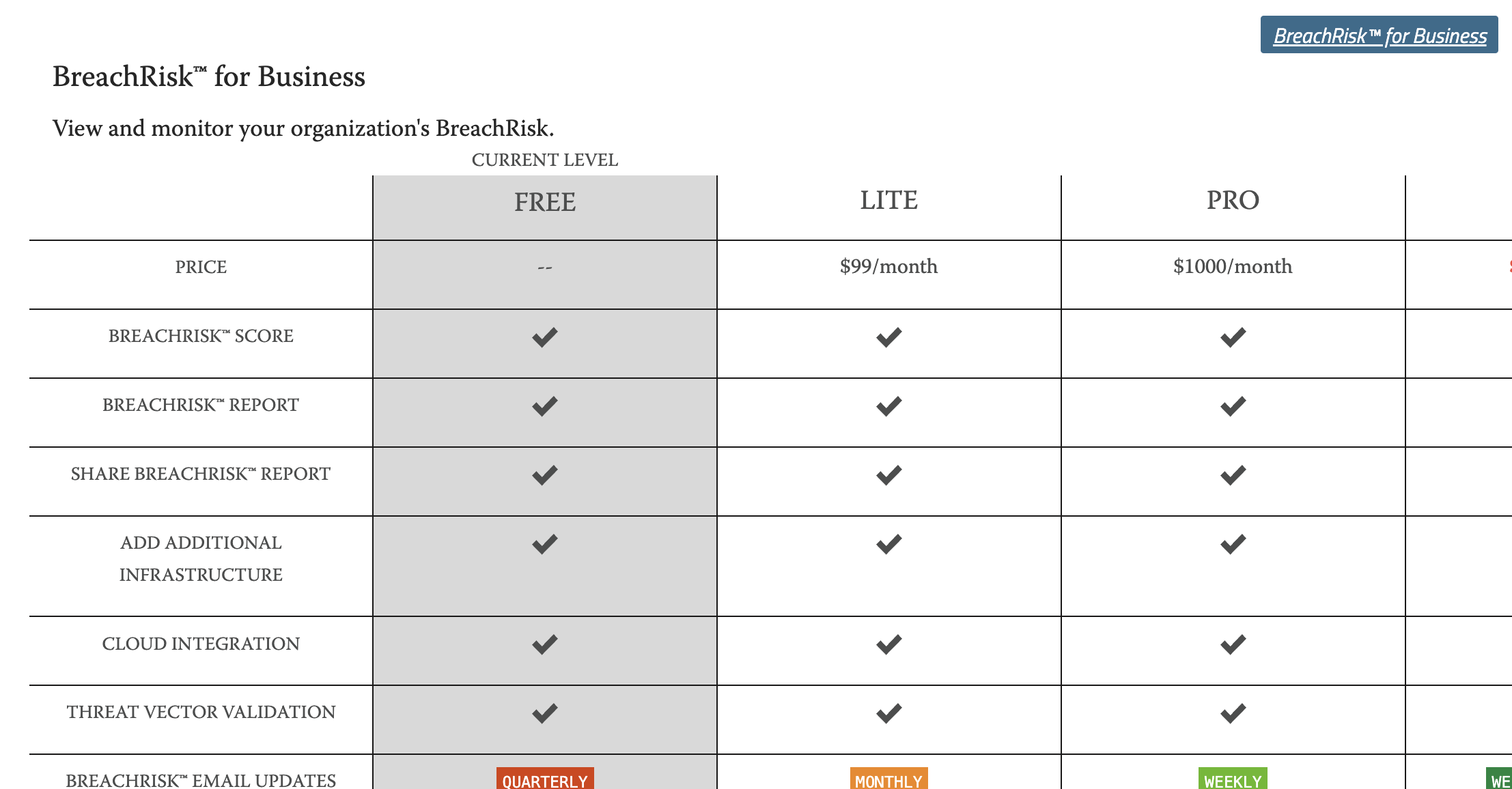
- Select the "Select" button below the level of service you'd like to select. This will open up the Stripe interface.

- You will see an online checkout-cart interface
- Follow the instructions on the screen.
- If you haven't already completed a trial, you may be offered to start a 14-day free trial depending on the service level you've selected.

- You will then be given month-to-month and in some cases annual service options.
- You'll also see any discount codes that have been applied, or you can provide a discount code at this time if you have one through a partner or special program.
- Enter proper billing/credit card or bank transfer information if we don't already have them on file and select "Start trial" or "Confirm"
- You'll get a success message, and you're done.
- If you've just started a trial, then after 14 days you'll be charged accordingly.
- If you need to cancel, you can do so according to the month-to-month or annual options you selected.